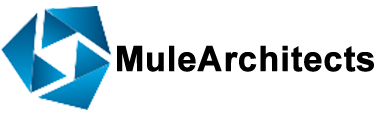Anypoint Code Builder is MuleSoft’s next-generation integrated development environment (IDE) for designing, developing, and deploying APIs, integrations, and automations. It provides a unified environment for developers to work on all aspects of their MuleSoft projects, from designing and coding to testing and deploying.
Key features of Anypoint Code Builder include:
- Modern, cloud-native IDE: Anypoint Code Builder is built on Visual Studio Code, a popular and extensible code editor. This makes it easy for developers to get started and take advantage of the vast ecosystem of Visual Studio Code extensions.
- AI-powered development: Anypoint Code Builder provides intelligent features that help developers write better code faster. These features include code completion, error detection, and refactoring suggestions.
- Integrated API design: Anypoint Code Builder supports a wide range of API design specifications, including OpenAPI, RAML, and GraphQL. This makes it easy for developers to design and implement APIs that are compliant with industry standards.
- Built-in mocking service: Anypoint Code Builder includes a built-in mocking service that allows developers to test their APIs without having to rely on external dependencies.
- Automated API implementation: Anypoint Code Builder can automatically generate MuleSoft code from existing API specifications. This can save developers a significant amount of time and effort.
- Simplified integration development: Anypoint Code Builder makes it easy to connect any app, system, or data together. It provides a drag-and-drop interface for creating integration flows, and it supports a wide range of connectors and adapters.
Anypoint Code Builder is available as both a desktop IDE and a cloud-based IDE.
The cloud-based IDE is accessible from any web browser, and it provides a convenient way to develop MuleSoft projects from anywhere.
Benefits of using Anypoint Code Builder:
- Increased developer productivity: Anypoint Code Builder’s intelligent features and integrated tools can help developers write better code faster.
- Improved API quality: Anypoint Code Builder’s support for API design specifications and built-in mocking service can help developers create high-quality APIs that are easy to test and maintain.
- Reduced development time: Anypoint Code Builder’s automated API implementation and simplified integration development can help developers reduce the time it takes to develop and deploy MuleSoft projects.
What can be done with Anypoint code builder
Design
•Author RAML & OAS3 API Specification
•Test API specification using mocking server
•Auto-generated interactive documentation in API Console Integration & Collaboration with Design Center & Exchange
Implement
•Import & Scaffold APIs for implementation
•Real time synchronization between API Specification & API Implementation
•Dual Experience: Graphical Flow Editor synchronized with code view
•Intelligent: work smarter with recommendations
Integrate
•Create Integrations started via events, schedulers
•Dual Experience: Graphical Flow Editor synchronized with code view
•Intelligent: work smarter with recommendations
•Build, debug, test, run and deploy integration implementation