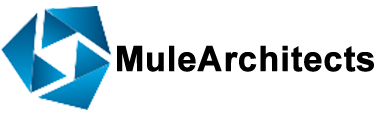Hi everyone 👋,
IDP — Intelligent Document Processing — has become a buzzword these days. Almost every enterprise wants to automate document-heavy workflows, and if you’re working in integration or digital transformation, chances are someone has already asked you about it.
Recently, I spent a good amount of time researching and working hands-on with IDP implementations. And to be honest, I noticed that many people are still trying to understand what IDP really is, where MuleSoft fits in, and how to practically build solutions around it.
So I decided to start this blog series to share my learnings and shortcuts, with the hope that it’ll help others who want to quickly ramp up on IDP — especially from a MuleSoft perspective.
Let’s begin with the basics.
🤖 What Exactly Is IDP?
In simple terms, IDP is all about automating how documents are read and processed. Traditional OCR has been around for years, but what makes IDP different is the intelligence part — combining OCR, machine learning, natural language processing (NLP), and smart business rules.
So instead of someone reading through a PDF invoice and manually entering data into an ERP system, IDP takes care of that end-to-end:
- It reads the document (even if it’s scanned or handwritten),
- Picks out the important fields,
- Validates the information,
- And sends it straight into your system — like SAP, Salesforce, or a database.
That’s the real value — automation with intelligence.
🧐 Why Is Everyone Talking About It?
Here’s what I’ve seen first-hand:
| Real-World Problem | What IDP Solves |
|---|---|
| Manual data entry is slow and error-prone | IDP automates extraction and entry |
| Different document formats from different vendors | IDP adapts and learns formats |
| Approvals and validations are delayed | IDP supports straight-through processing and exceptions |
| Compliance and audit tracking are tough | IDP ensures structured traceability and logs |
In short, IDP helps scale operations, reduce human error, and improve efficiency — especially in high-volume use cases like invoice processing, insurance claims, or onboarding documents.
🧩 Where Does MuleSoft Come In?
Let me clarify something: MuleSoft is not an OCR tool. But it plays a central role in stitching everything together.
I like to think of MuleSoft as the middleware glue that connects your document sources, your AI/OCR engine, and your backend systems.
Here’s what MuleSoft helps you do:
- Pull documents from different channels: email, FTP, SharePoint, APIs
- Call external services like Amazon Textract, Google Vision, or Azure Form Recognizer to extract data
- Apply transformations using DataWeave
- Push structured data into downstream systems like SAP, Salesforce, or custom databases
- Handle errors, retries, and even human-in-the-loop flows if needed
That’s where the magic happens — MuleSoft makes your IDP flow reliable, scalable, and fully connected.
🛠️ A Typical IDP Flow Using MuleSoft
Let’s walk through a simplified version of a typical IDP setup:
- Document Ingestion
- Pick up documents from an email inbox or a shared folder (FTP, S3, SharePoint).
- Pre-Processing (Optional)
- If needed, convert documents to image or clean up noise.
- OCR Invocation
- Send the file to an OCR engine like Textract or Vision API.
- Data Extraction
- Get structured data (like line items, invoice number, dates) back from the OCR tool.
- Business Logic & Validation
- Check for missing values, verify totals, apply custom rules.
- Data Routing
- Send the cleaned-up, validated data to the right system — ERP, CRM, or a database.
- Error Handling & Auditing
- Log everything, trigger alerts, allow manual intervention if needed.
🧰 What Tools Usually Come Together?
Here’s a practical tech stack I’ve worked with:
| Function | Tools/Services |
|---|---|
| Document input | MuleSoft (Email, FTP, SharePoint connectors) |
| OCR | Amazon Textract, Google Vision, Azure Form Recognizer, ABBYY |
| Data transformation | MuleSoft DataWeave |
| Business rules | Custom flows or rules engine |
| Human-in-loop (optional) | Salesforce screens, ServiceNow, or custom portals |
| Output systems | SAP, Salesforce, MySQL, legacy apps |
You don’t need to build everything from scratch — just orchestrate and connect the right services using MuleSoft.
🧠 Common IDP Use Cases
I’ve seen IDP successfully implemented for:
- Timesheets processing
- Invoice processing
- Purchase Order (PO) extraction
- Loan application reviews
- KYC documents
- Healthcare records
- Insurance claims processing
Each one starts with a document, processes it intelligently, and ends by sending the data somewhere useful — and MuleSoft is the backbone that keeps it all flowing smoothly.
📘 Coming Up in the Series
In the next post, I’ll walk through a real-world IDP use case:
Please stay tuned.
🎯 Final Thoughts
- IDP is here to stay — it’s solving real business problems.
- MuleSoft is a key player when you want to integrate IDP into your existing landscape.
- If you’re a developer, architect, or automation lead — this is a great area to skill up in.
- I’ll keep sharing what I learn — so others can skip the trial-and-error phase and go straight to building something meaningful.
📥