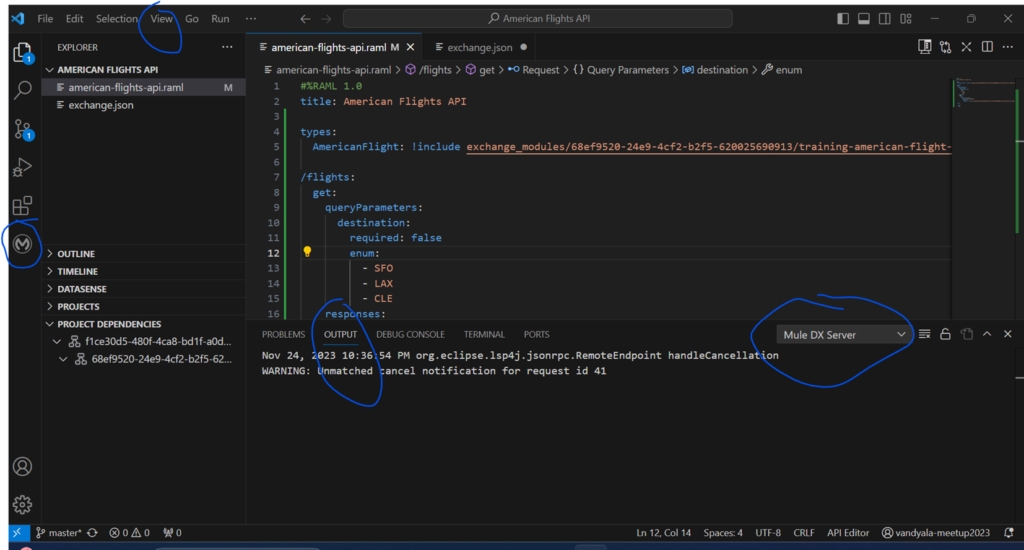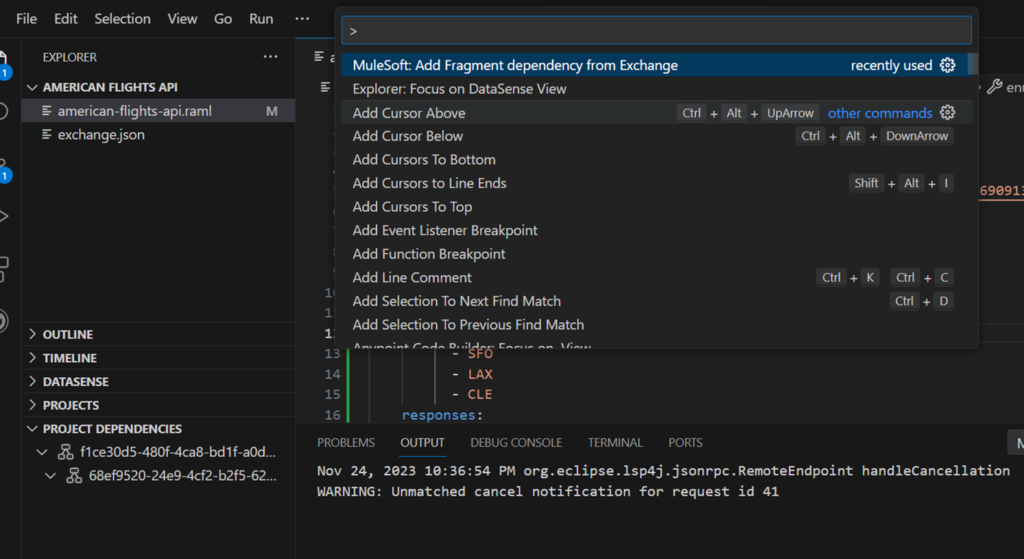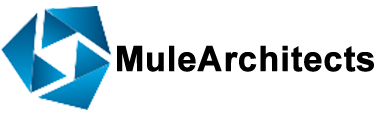After knowing the features and benefits of Anypoint code builder in the previous blog Code Building Made Easy: Anypoint Code Builder, The new IDE from Mulesoft. – Mulearchitects, let’s start understanding the product as a whole.
Resources for Anypoint code builder resources – Mulearchitects
Important note
•ACB is still in Beta release
•Not immediately for production management
•Our objective is to evaluate ACB, and constantly give feedback to Mulesoft to make the product better
•Enable fellow developers on Industry-wide adoption
Flavors of ACB
ACB comes in two flavors.
Cloud IDE
Desktop IDE
Steps to use cloud IDE
•Create / Use an account in anypoint.mulesoft.com
•Organization admin should request access to use ACB
•Organization admin should accept the beta program terms and conditions
•Organization admin to grant access to users
•Create and Launch a new Cloud IDE instance
•Allow sign for the Extension Anypoint Code builder platform extension
•Start using the cloud IDE
Create Account with Anypoint
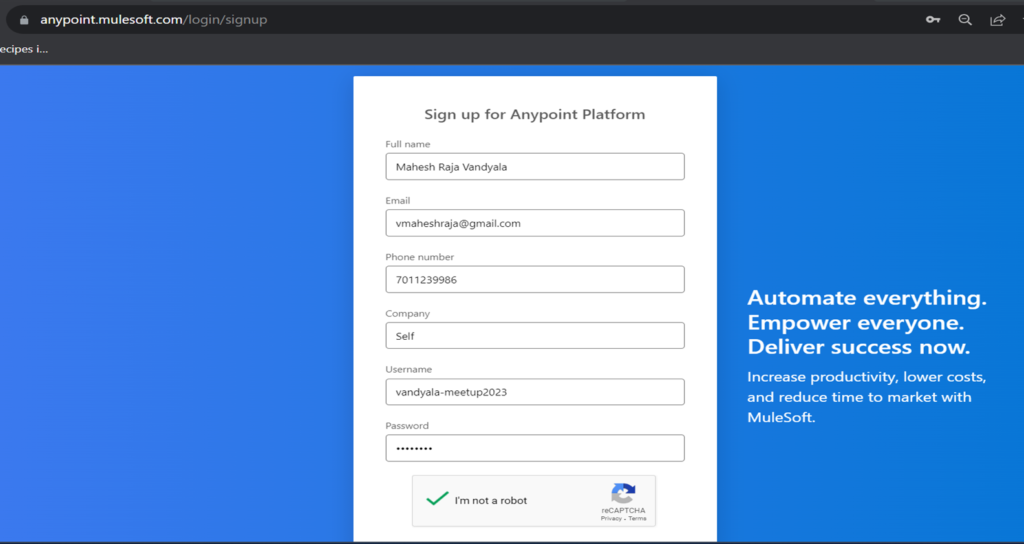
Opt to use Anypoint code builder
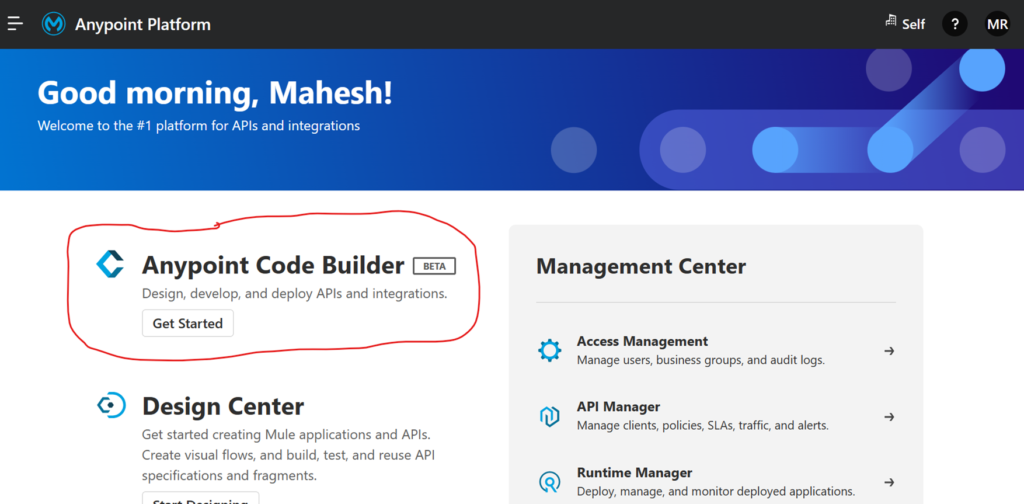
Accept terms and conditions.
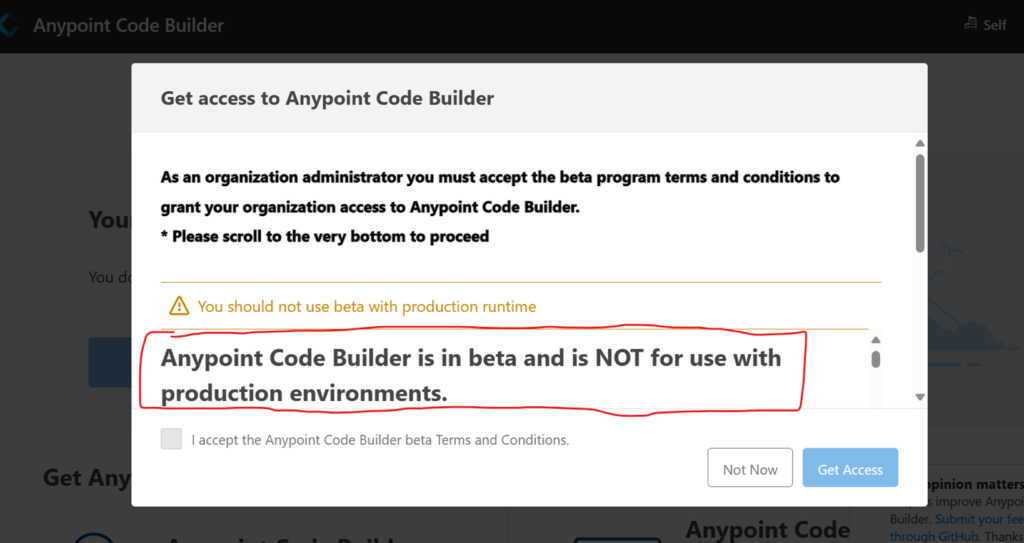
Create and Launch ACB instance
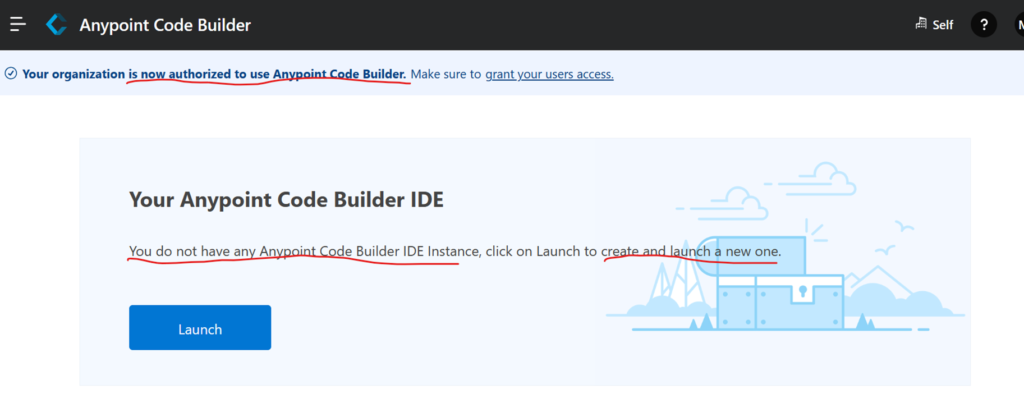
Wait for ACB to prepare cloud IDE
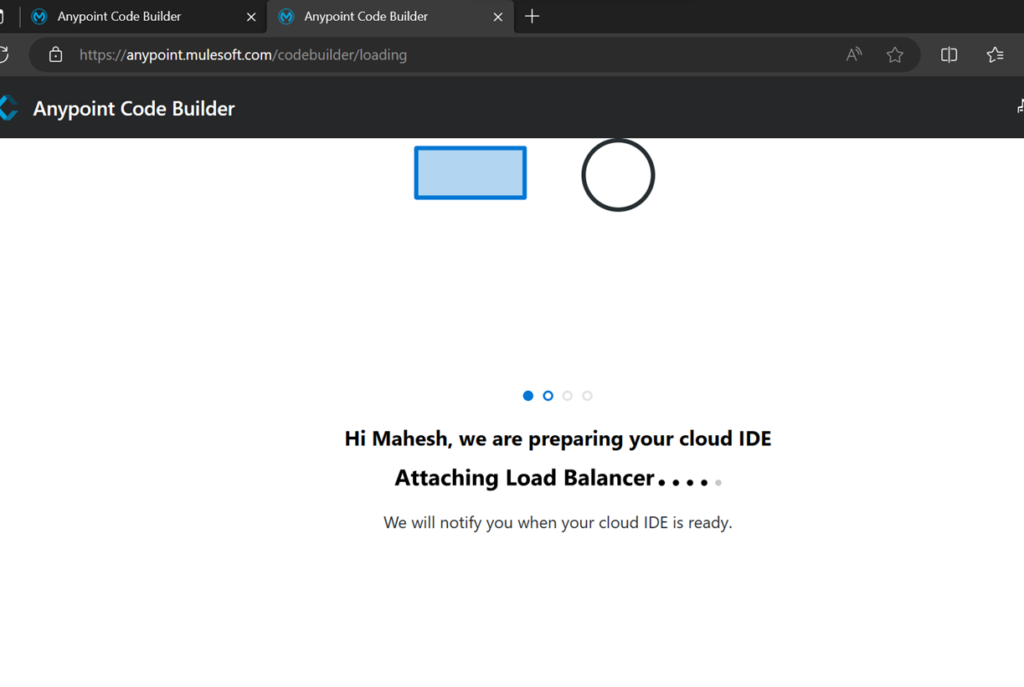
First Glimpse of the Cloud IDE
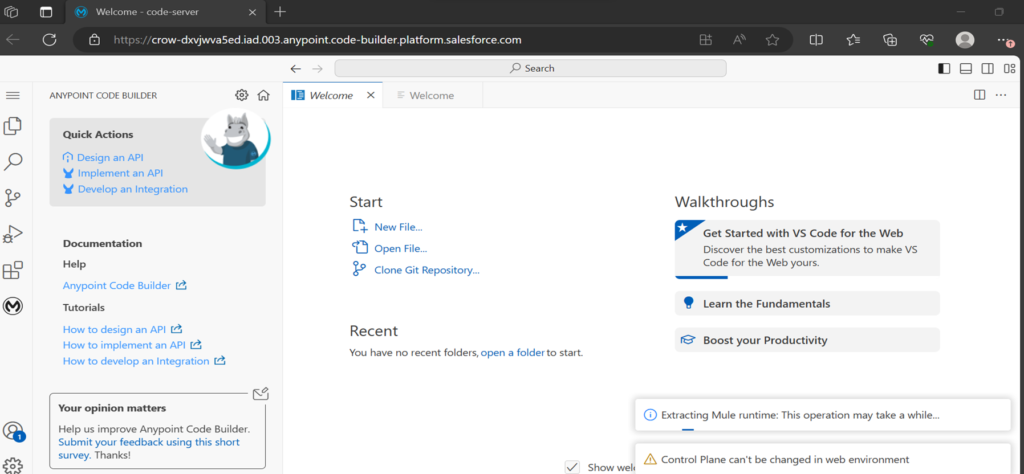
Add Platform Extension to cloud IDE
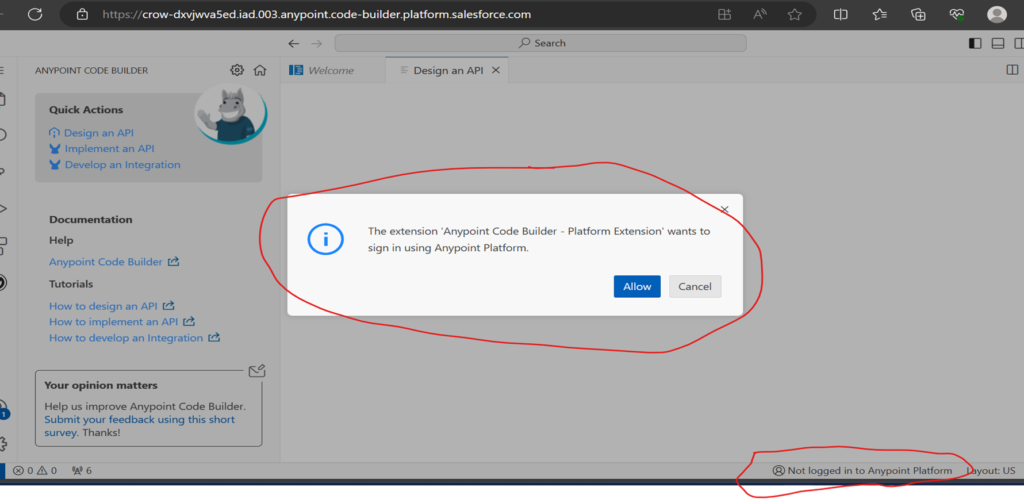
SSO Login to anypoint platform
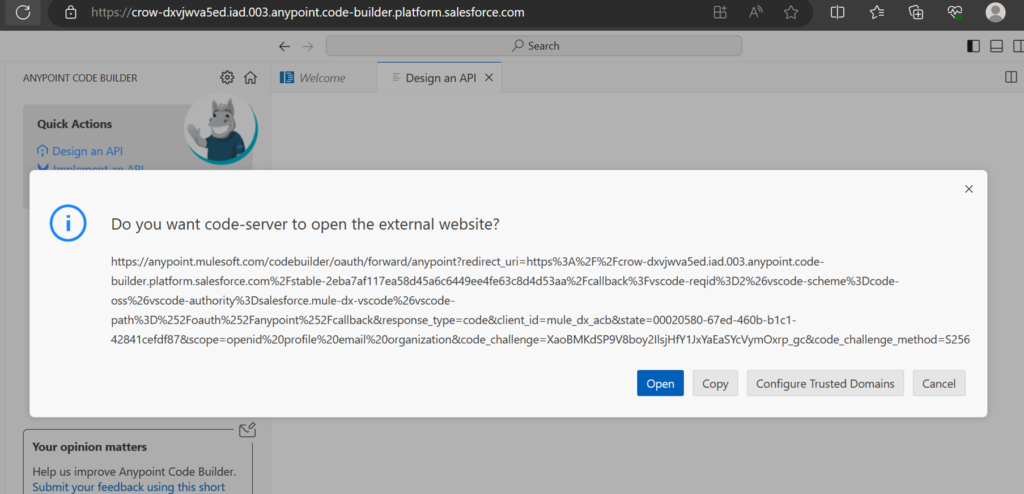
SSO Login done
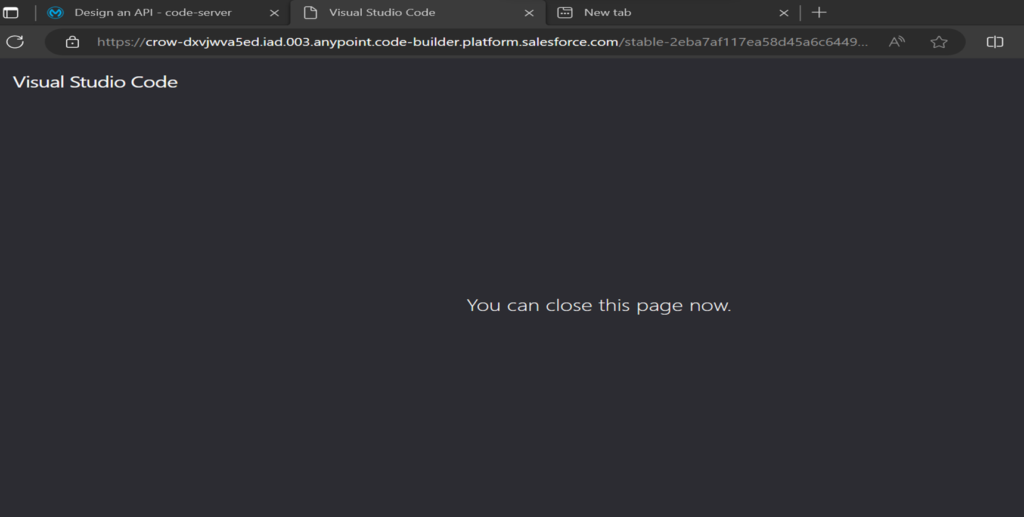
Verify account linked with Visual Studio Code
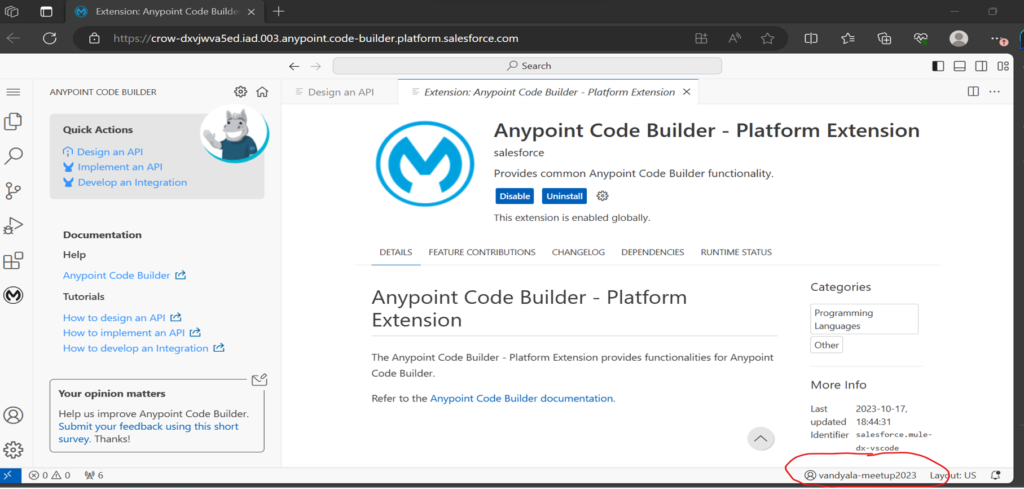
ACB in Desktop
Steps to use desktop IDE
•Download the Visual Studio Code builder
•Install git
•Install anypoint code builder extension pack
Start using the ACB desktop
ACB product page
https://www.mulesoft.com/lp/dl/anypoint-mule-studio
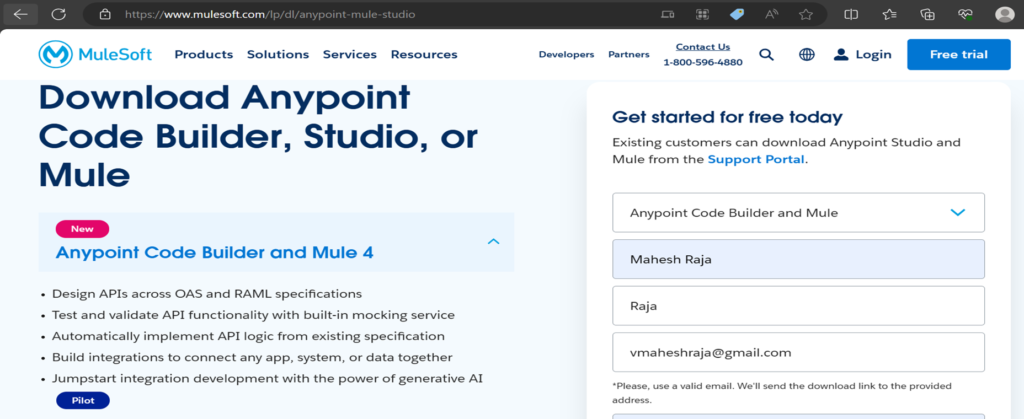
Steps to follow for desktop IDE
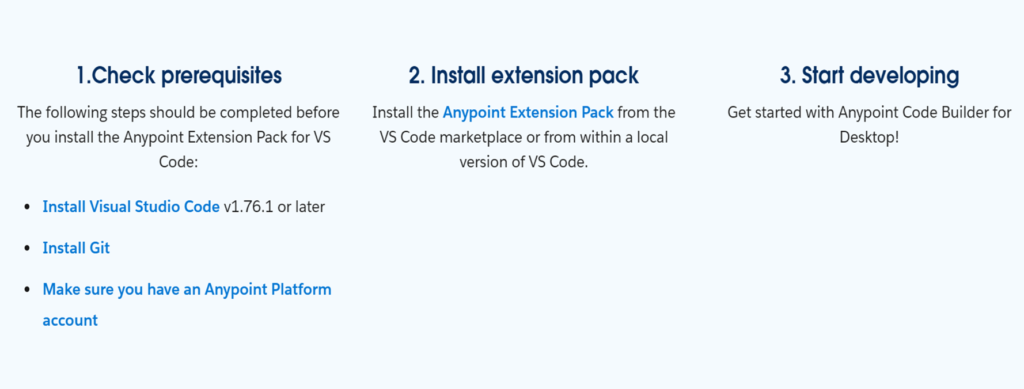
Download Visual Studio code
https://code.visualstudio.com/download
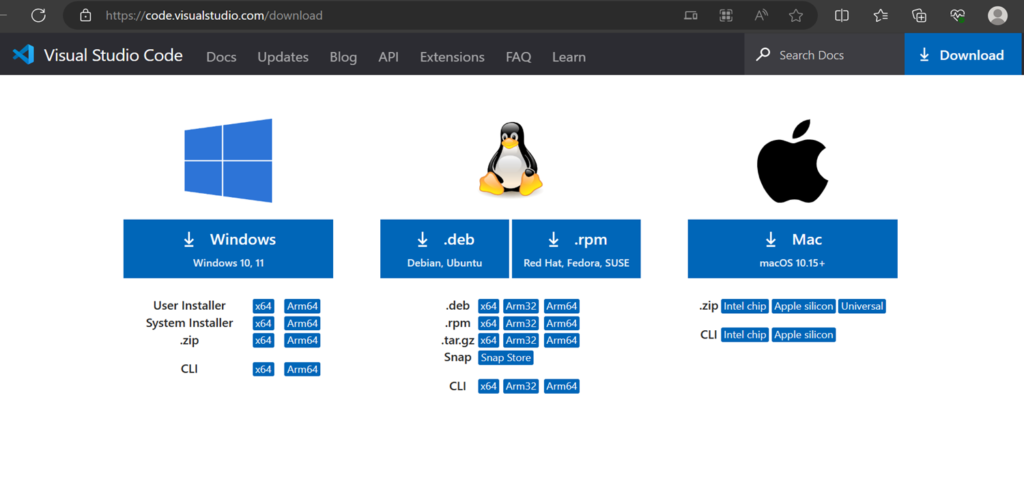
Browse thru Visual Studio getting started pages
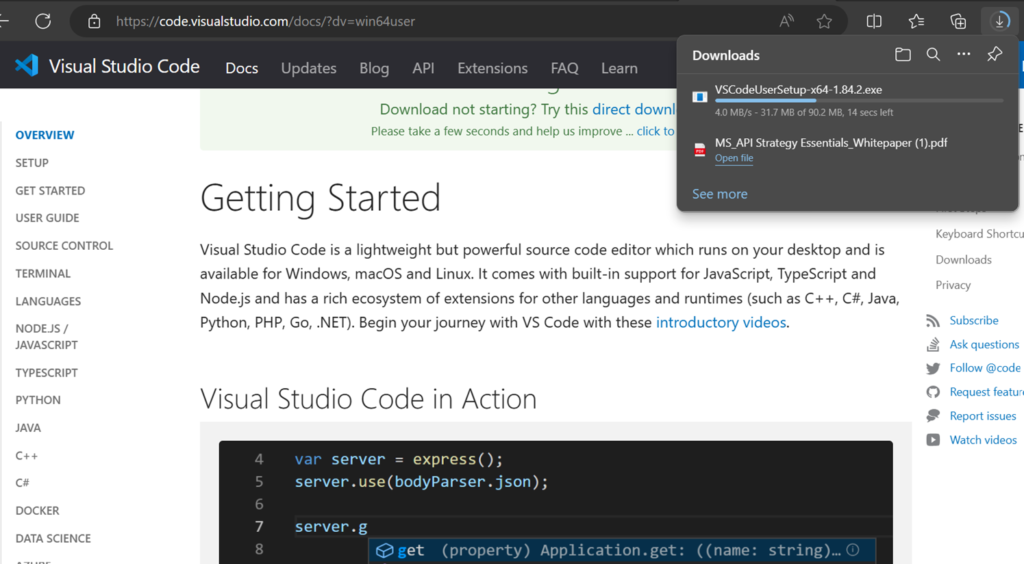
Verify download and start the installation
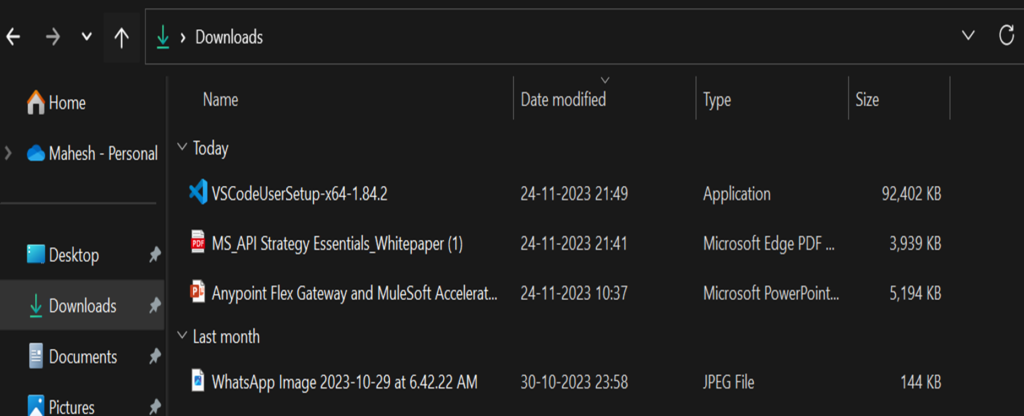
Accept license terms for Visual Studio Code
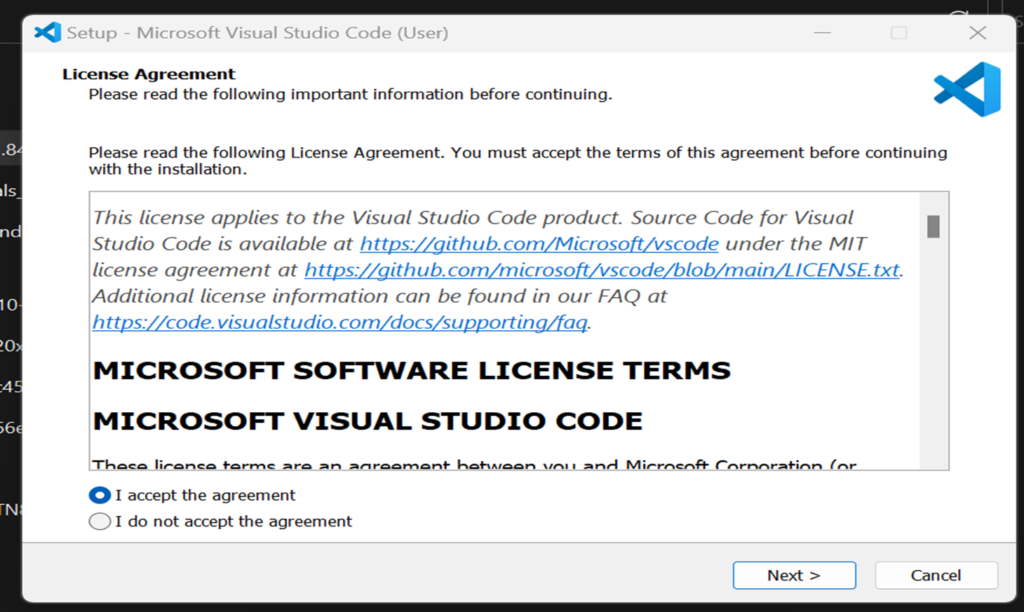
Set destination folder for installation
Finish the installation
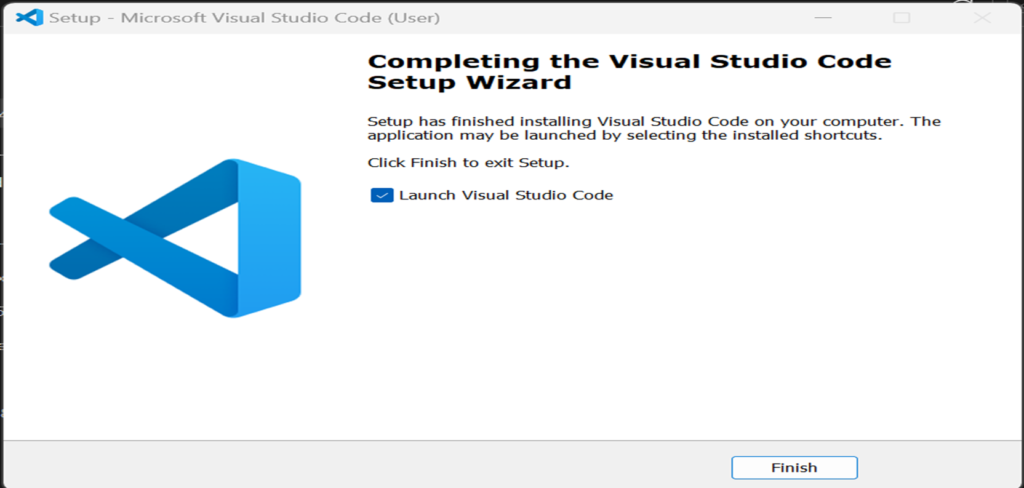
First glimpse of Visual Studio Code
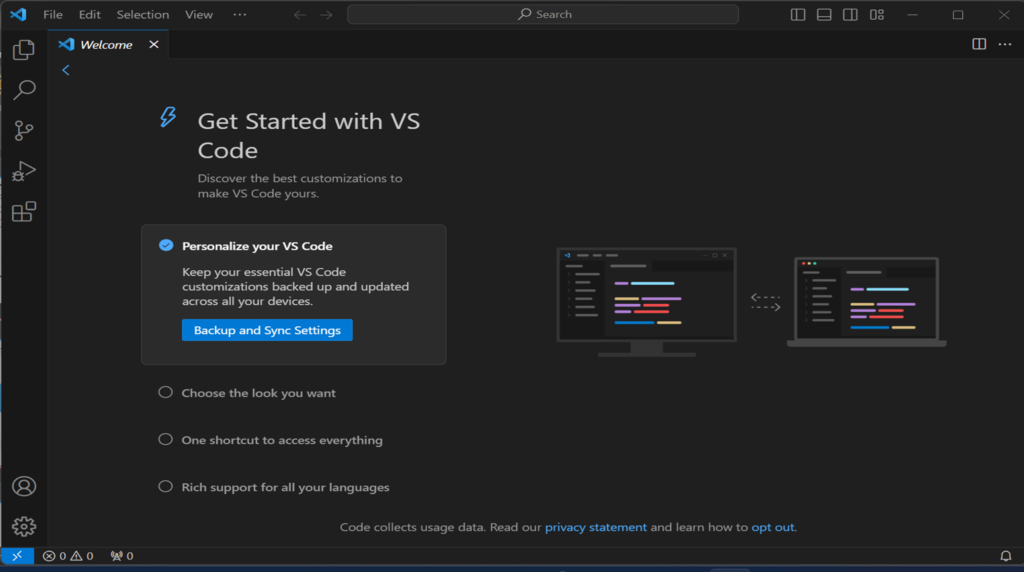
Its Visual Studio Code not ACB yet
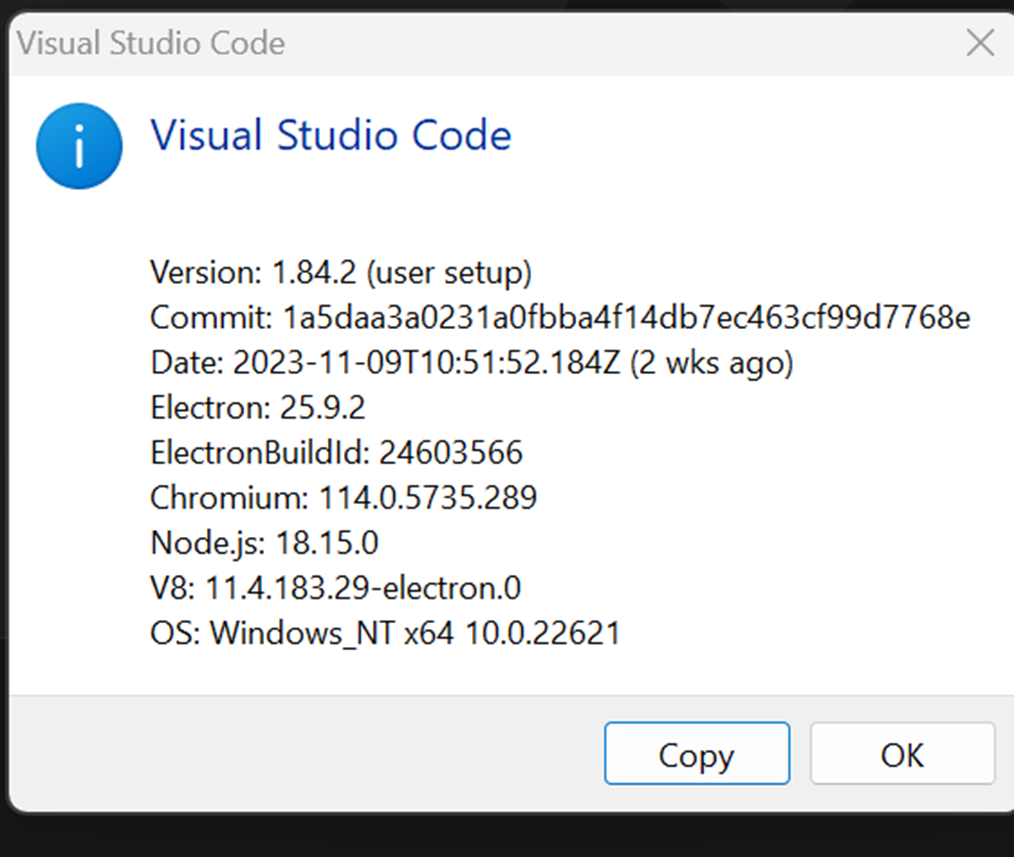
Install Git – https://git-scm.com/downloads
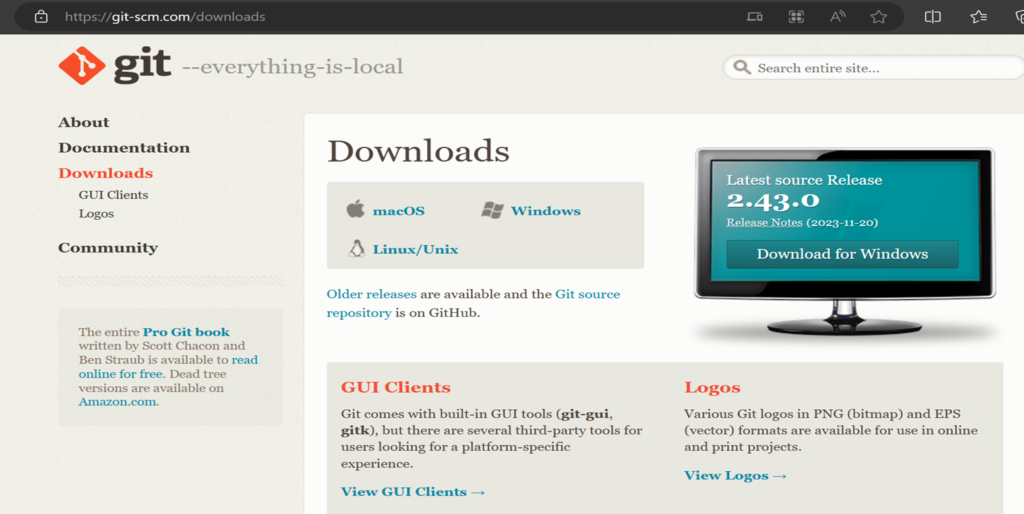
Verify git
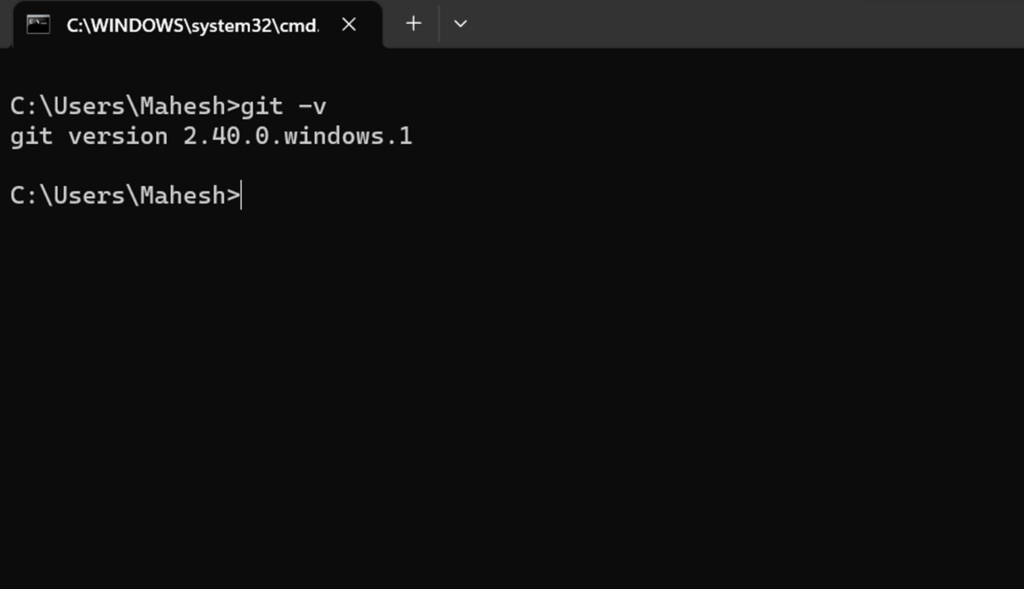
Browse to mule extensions page
•https://marketplace.visualstudio.com/items?itemName=salesforce.mule-dx-extension-pack
List of extensions with the pack
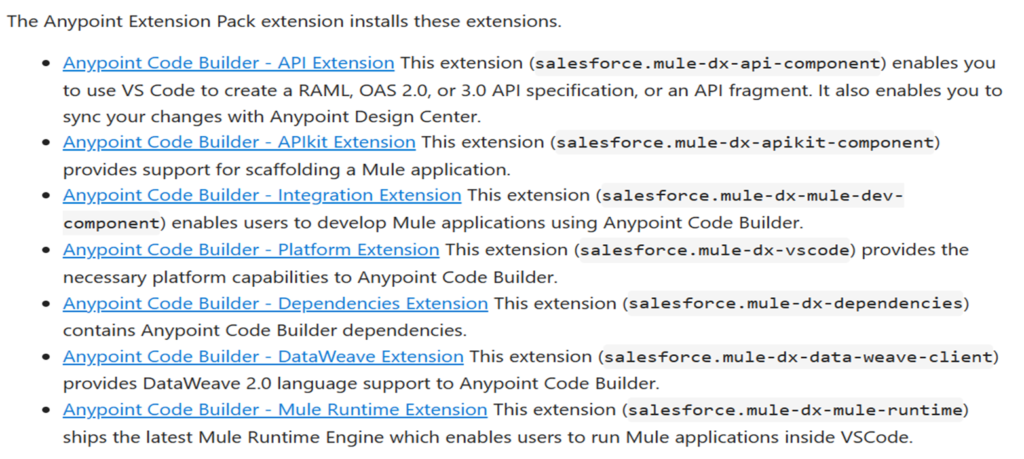
Install extension pack
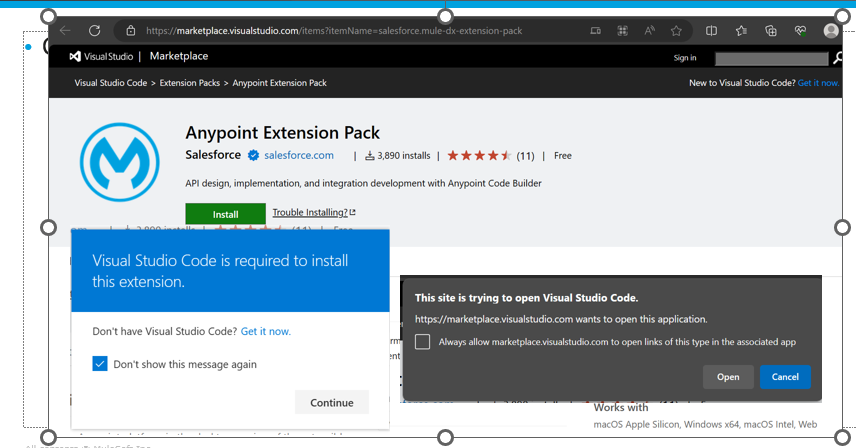
Install the extension pack
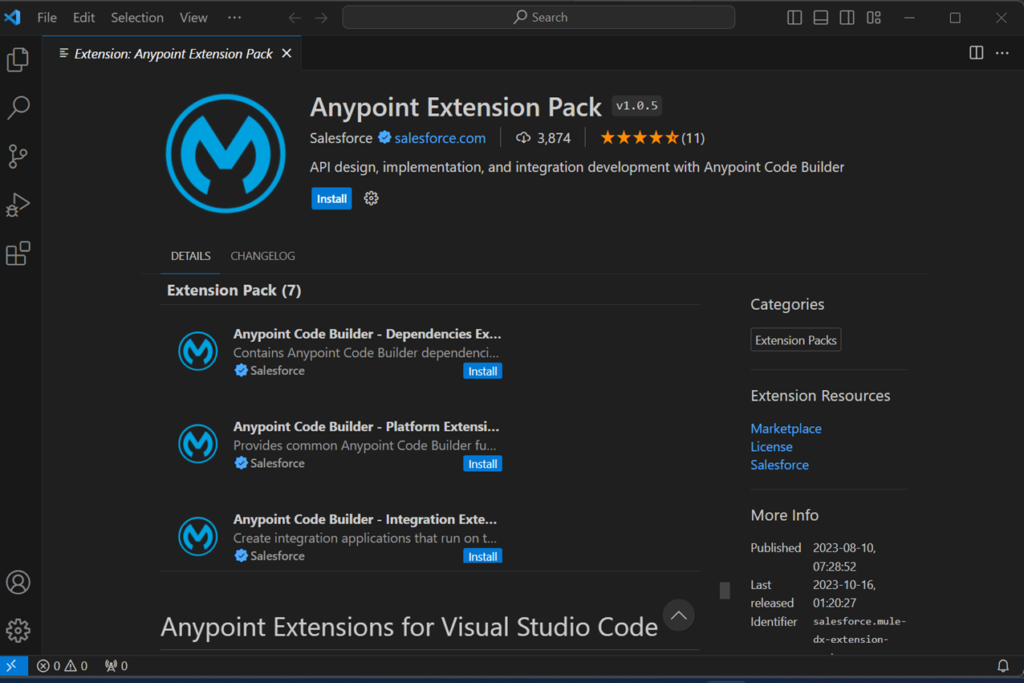
Now it is the Visual Studio code with Anypoint Extensions
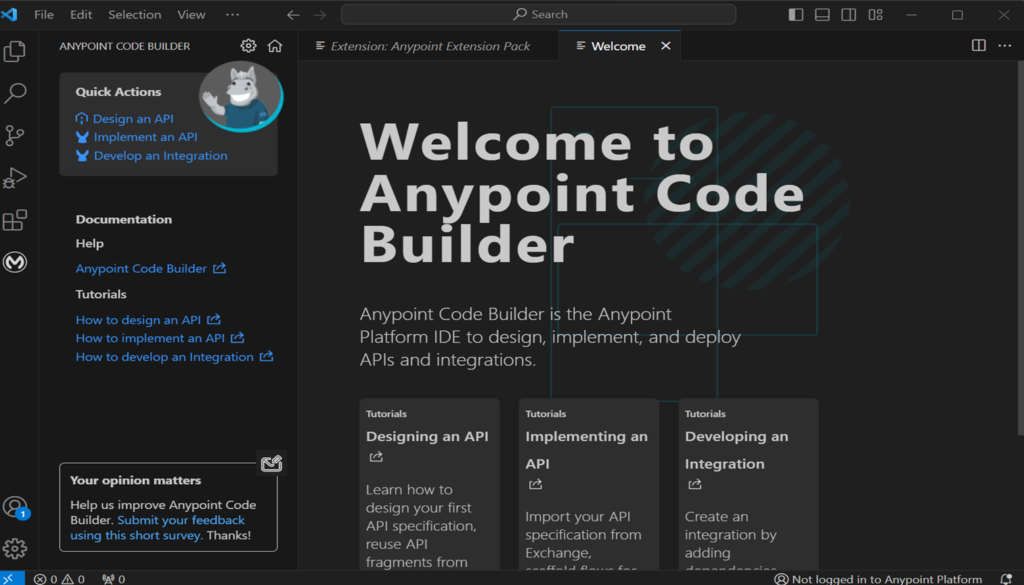
First Glimpse of ACB desktop
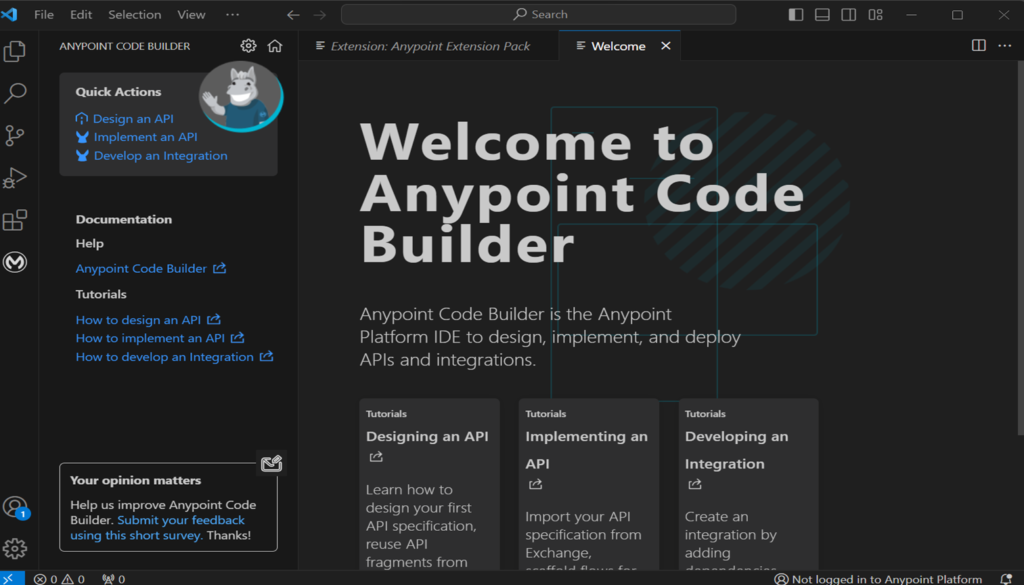
Explore the IDEs